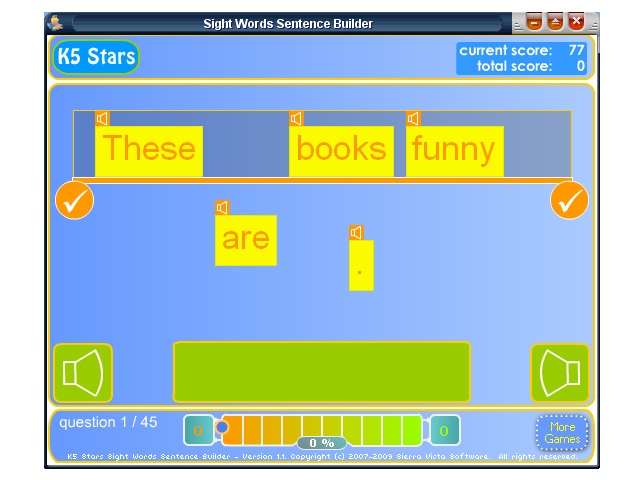Sight Words Sentence Builder 1.1
Free Version
Publisher Description
Sight Words Sentence Builder for Windows is a game that lets students practice their Sight Words in context.
Sight Words include several hundred of the most frequently used words in the English language. They comprise approximately 50 to 70 percent of nearly all general reading material. A complete mastery of Sight Words is crucial to being functionally literate.
The game is easy and fun to play. The student's task is to assemble sentences from given words. If the student wishes to hear the sentence, he or she can do so by clicking on the "speaker" icon.
The player receives visual and auditory feedback indicating whether the response is correct. Once the student answers correctly, the exercise moves to the next sentence.
This game comes with 45 sentences that use Second Grade Dolch Sight Words. It is appropriate for children in First through Third grades as well as adults learning to read.
Random sentence order for each new game play makes Sight Words Sentence Builder less predictable and more enjoyable for students.
This software is free.
About Sight Words Sentence Builder
Sight Words Sentence Builder is a free software published in the Kids list of programs, part of Education.
This Kids program is available in English. It was last updated on 27 March, 2024. Sight Words Sentence Builder is compatible with the following operating systems: Windows.
The company that develops Sight Words Sentence Builder is Sierra Vista Software. The latest version released by its developer is 1.1. This version was rated by 4 users of our site and has an average rating of 3.3.
The download we have available for Sight Words Sentence Builder has a file size of 4.19 MB. Just click the green Download button above to start the downloading process. The program is listed on our website since 2009-11-11 and was downloaded 664 times. We have already checked if the download link is safe, however for your own protection we recommend that you scan the downloaded software with your antivirus. Your antivirus may detect the Sight Words Sentence Builder as malware if the download link is broken.
How to install Sight Words Sentence Builder on your Windows device:
- Click on the Download button on our website. This will start the download from the website of the developer.
- Once the Sight Words Sentence Builder is downloaded click on it to start the setup process (assuming you are on a desktop computer).
- When the installation is finished you should be able to see and run the program.